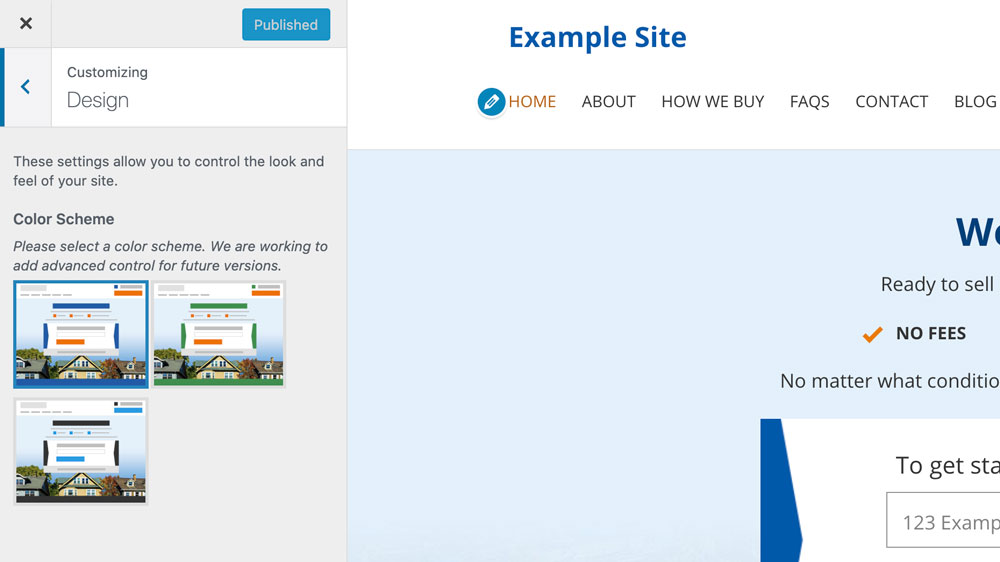How Can We Help?
Logo and Color Scheme
Overview
You can control the branding of your site to make it your own. Go to Design. {…}
Branding
Click on the Branding tab.
Upload a logo
Click the “Select Image” button. Choose your logo from your Media Library or upload an image from your computer. Your logo will be automatically resized to fit your site.
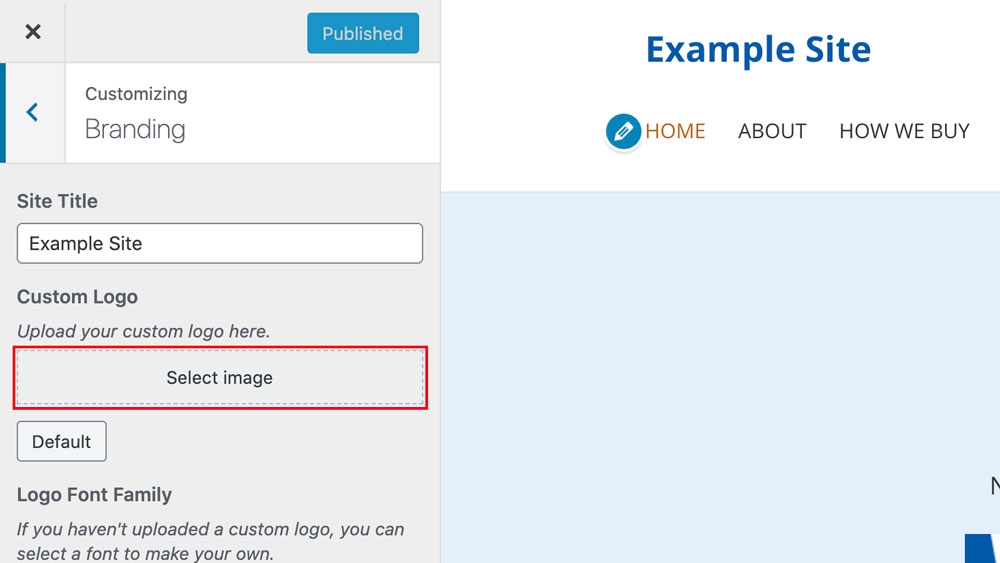
Generate a logo
If you do not have a logo already, you can build one. Simply select a Logo Font Family to use with your Site Title. Then select a Logo Icon. The preview on the right will automatically refresh.
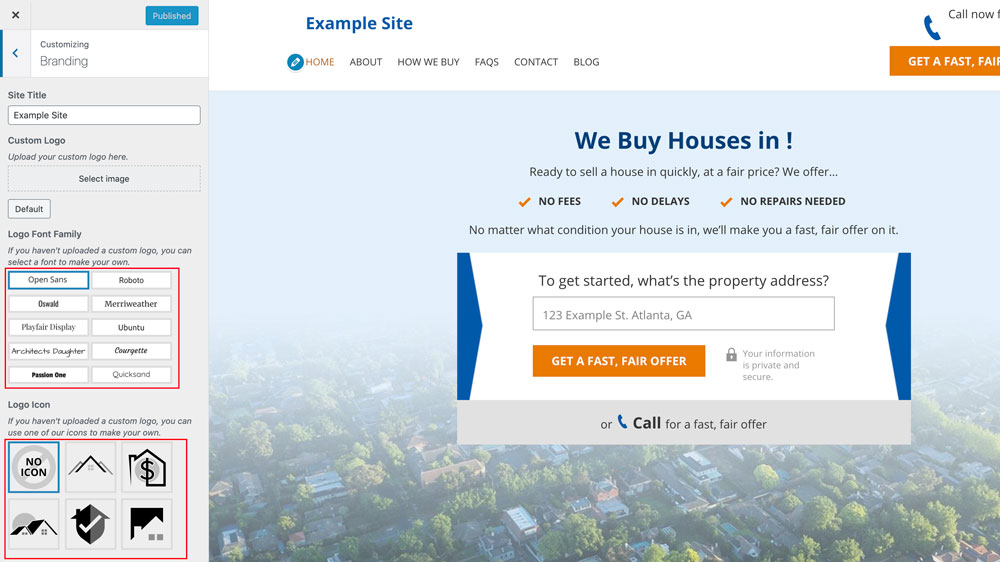
Add a favicon
From the Branding panel, click “Change Image”. Upload an image that is square and at least 512px by 512px.
Design
Click on the Design tab.
Change the color scheme
Select a color scheme from the current options. The preview on the right will be automatically updated. If after making changes to your color scheme you do not see the changes reflected on the front-end of your site, please wait at least 10 minutes then refresh your browser to see if the changes are set.