How Can We Help?
Integrate with REsimpli
Connect your Vestor site by pushing leads into your CRM!
Set up Zap
- Log into zapier.com.
- Click Make a Zap.
- Action: Gravity Forms.
- Set up Webhooks: Copy the webhook.
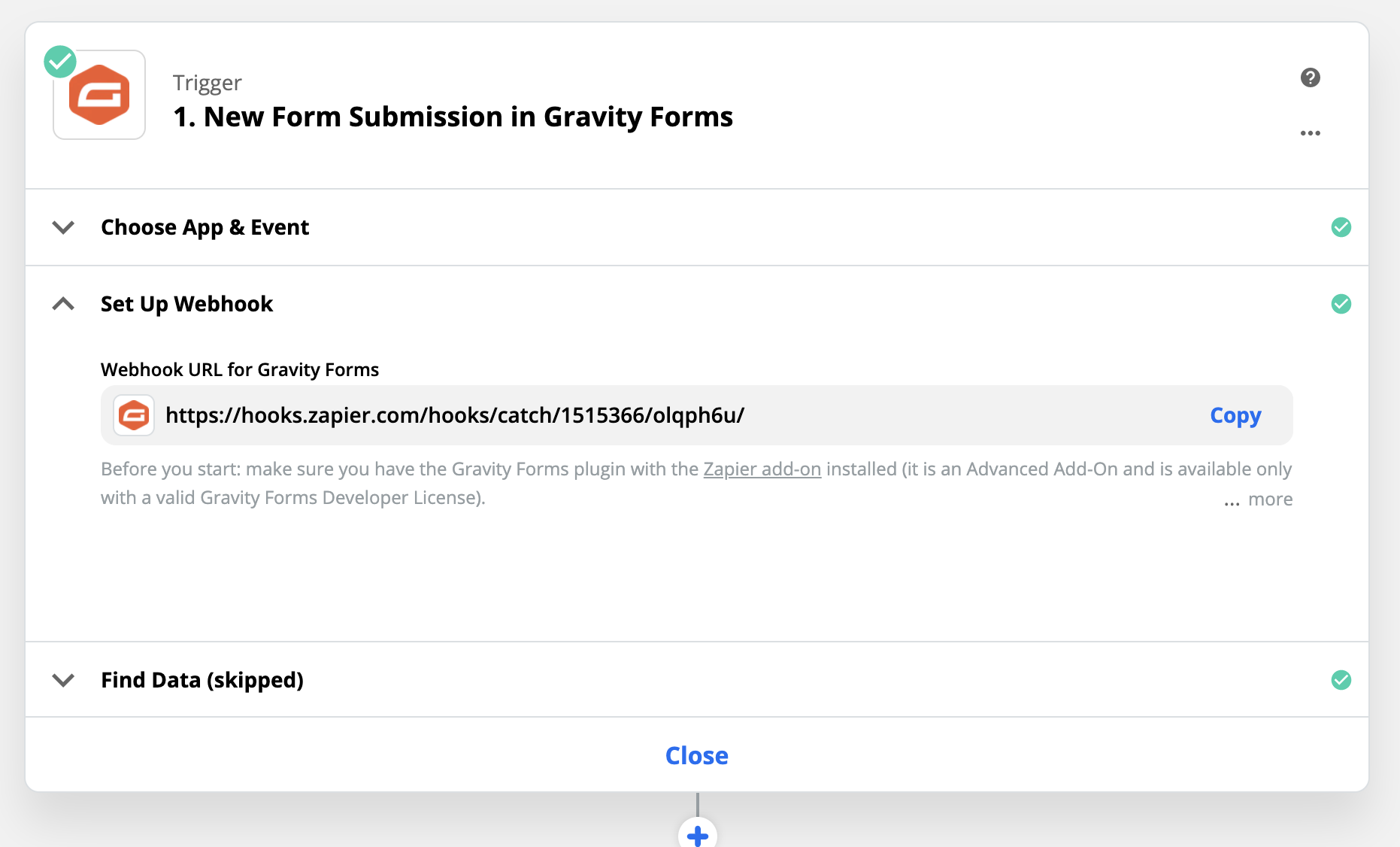
- Now log into your Vestor site.
- Click Forms in the left side panel.
- Hover over a form, and more options appear. Hover over Settings and click Zapier at the bottom.
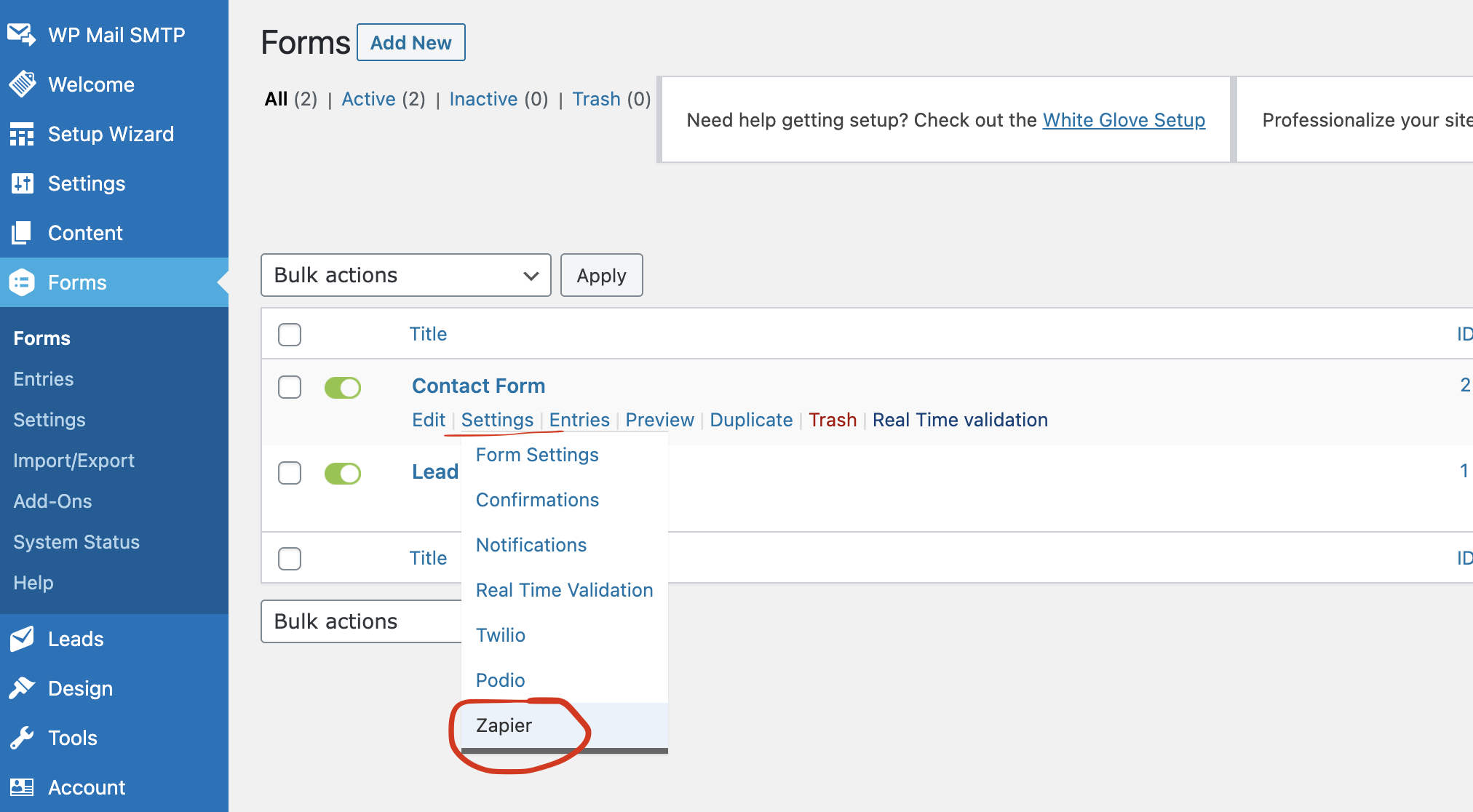
- Once in Zapier section, click Add New.
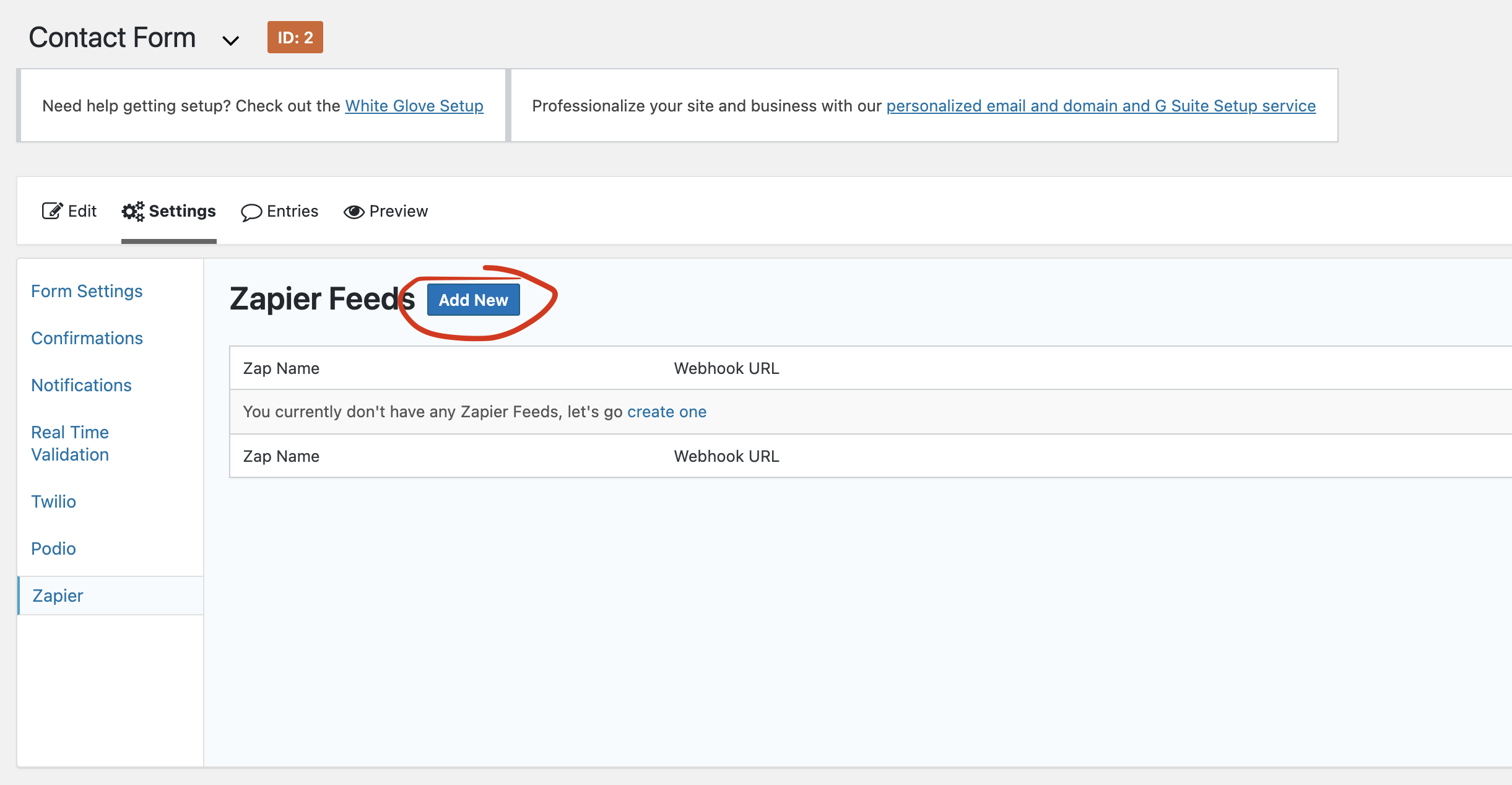
- Name it “Zapier”.
- Paste the webhook from Zapier in Webhook URL.
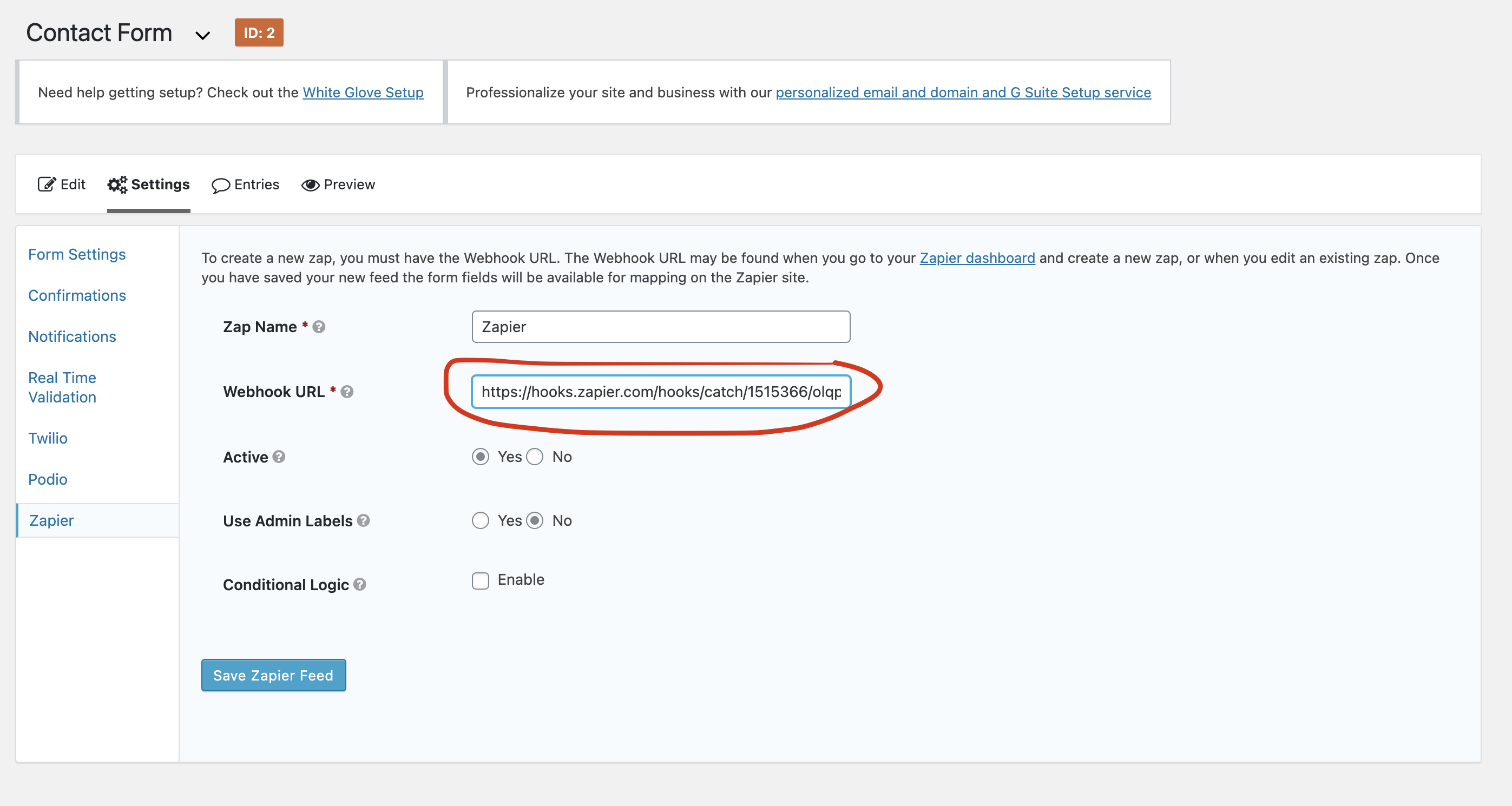
- Click Save Zapier Feed.
- Now go to the front end of your site by clicking the name of your site in the very top navigation.
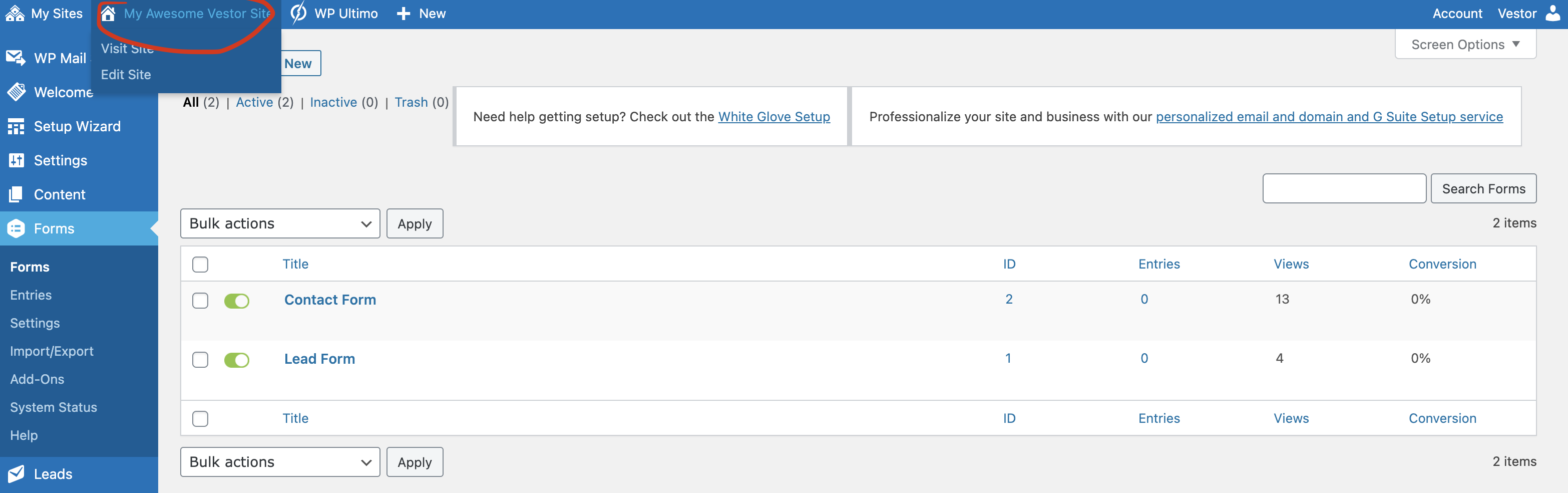
- Find the form you set up the webhook for (either the Lead form, or the Contact form). Now fill it out with some test data and submit the form.
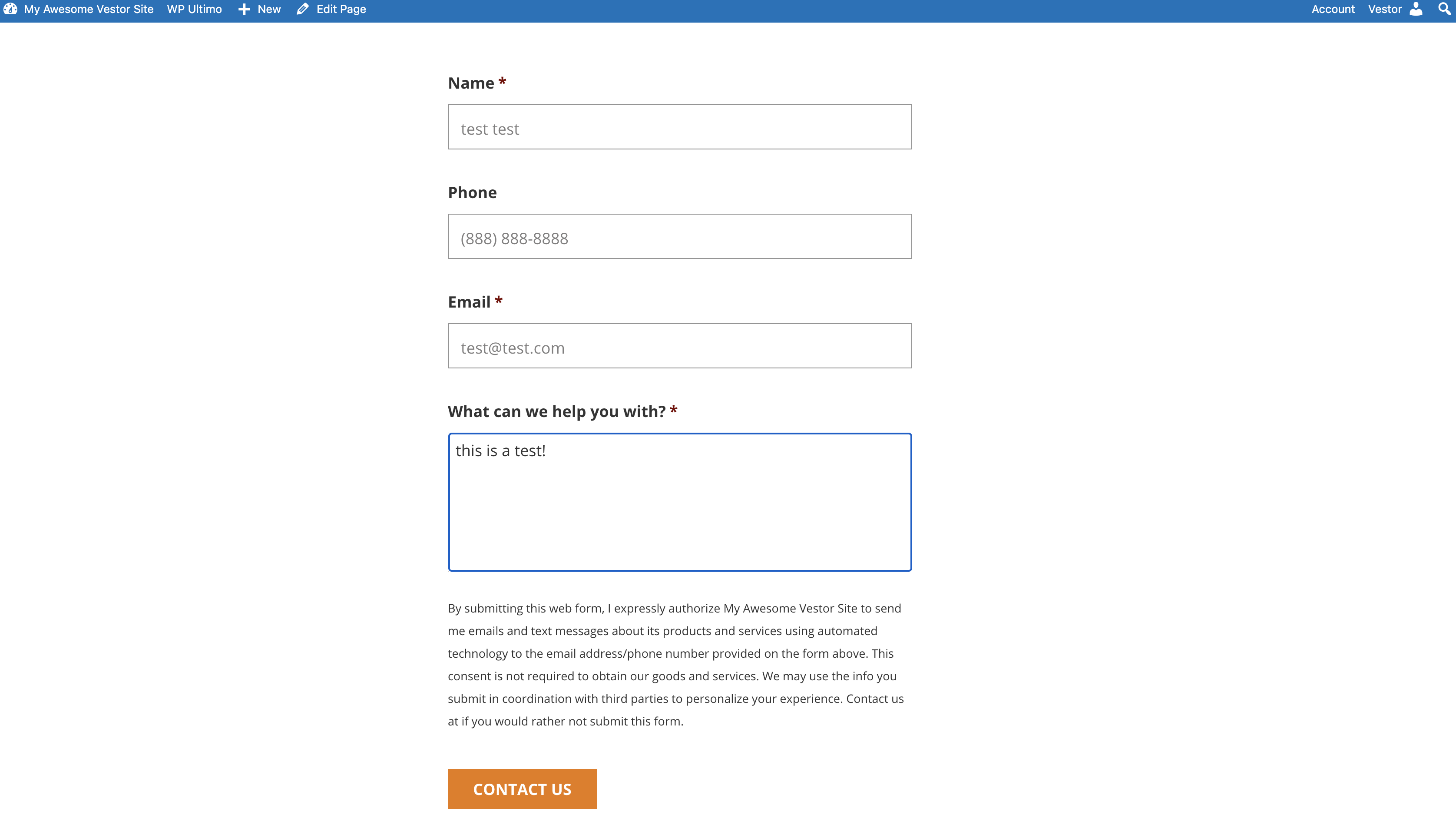
- Go back to Zapier and click Find Data > Load More > look for your test submission > click Continue.
Connect with REsimpli
- Log into REsimpli.
- In top right corner, click Welcome {Your Name}.
- In the dropdown, select API Token.
- Copy the token.
- Go back to Zapier.
- Click the plus mark (+) to add another step.
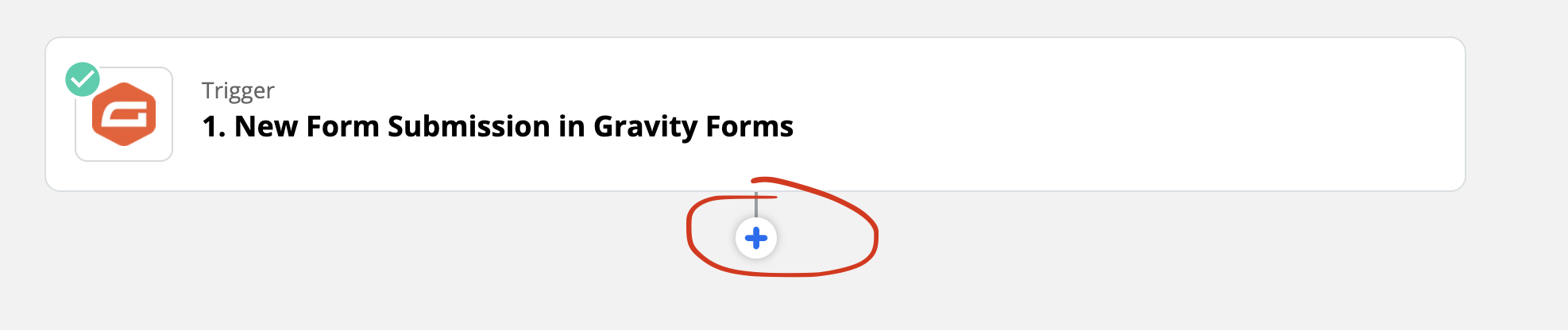
- Type “resimpli” > select REsimpli app. (Note: if it’s not showing up, go here to initiate the invite.)
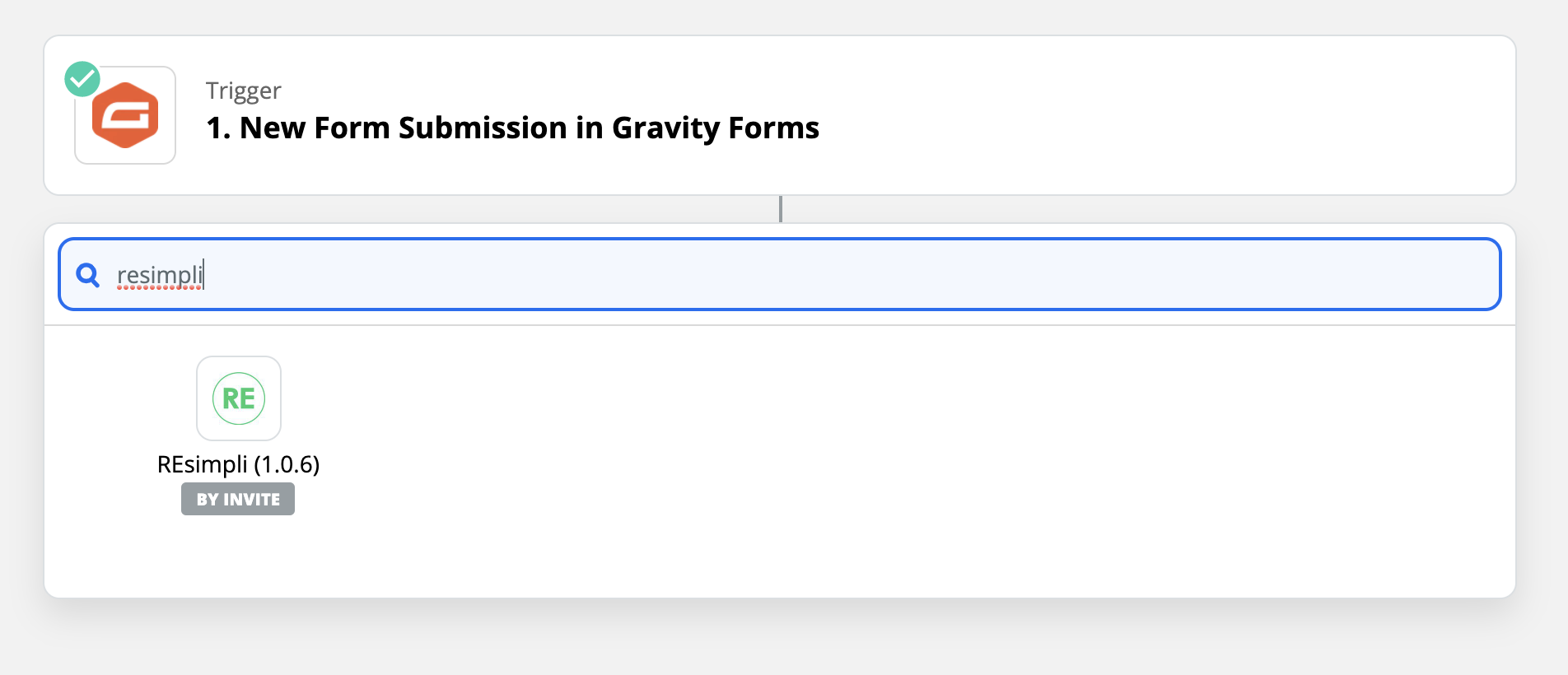
- Click Continue > Add a New Account.
- A box will pop up. Paste the API Token here.
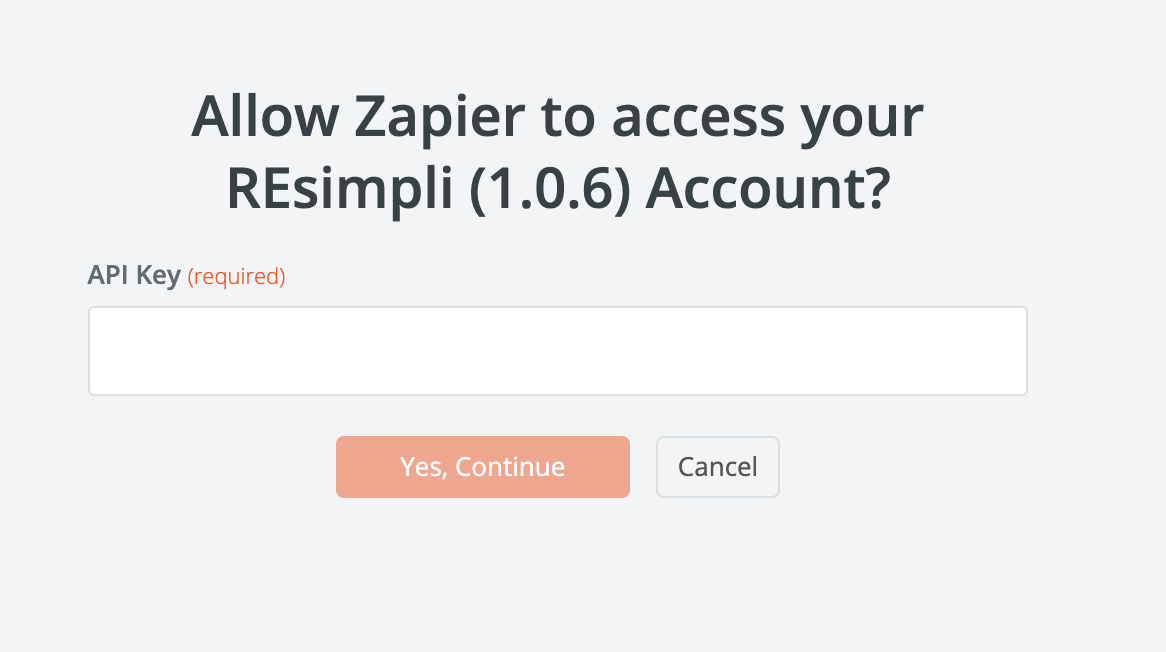
- Continue.
- Fill out the lead information by pulling in the data from your test form submission.
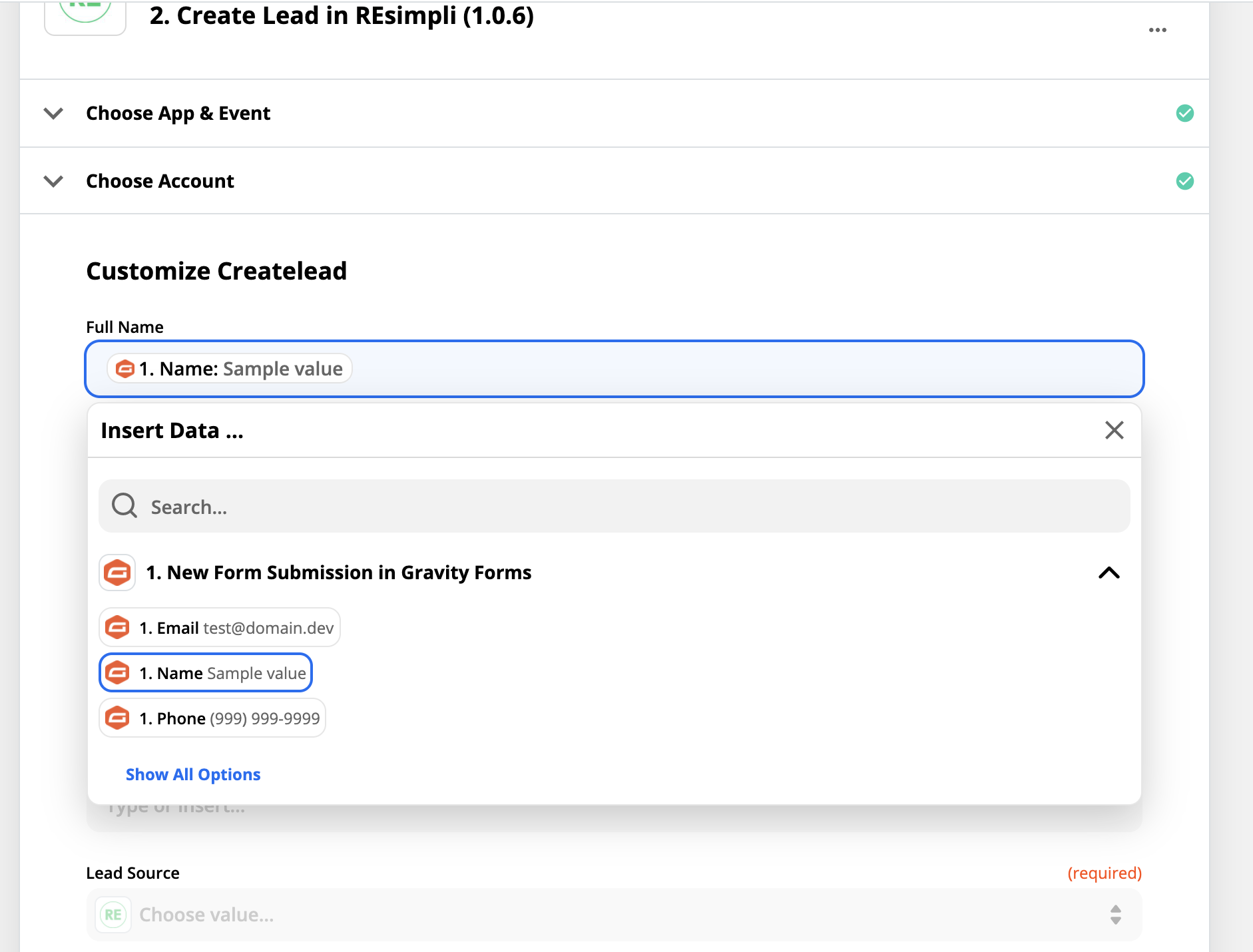
- Once this is completed, you can send a test to REsimpli.
- Note you have to follow these steps for each form!
