How Can We Help?
SEO
Recommendations
We’ve built our Vestor sites to be optimized for quality search ranking. There are a few recommendations we can make to optimize your site even further.
Fill in the Site Options
Providing proper details about your company is essential. We highly recommend filling out all of the fields under the Company Information tab, at the very minimum. Learn More: Site Options
Add a custom logo
Having a quality logo is not only beneficial from a branding perspective, but from an SEO one. In order for our sites to generate valid structured data, you must upload a custom logo. Learn More: Design
Use Google Search Console
Search Console provides a lot of usefulness for website owners. It will notify you of issues with your site, let you keep track of what search terms people are using to find you, and allow you to fix issues proactively. Set up a free account here.
To confirm you own the site with GSC, we recommend using the Domain method when GSC asks you to select a property type. This will require you to connect with your domain registrar, so you must be logged in to that account for it to work.
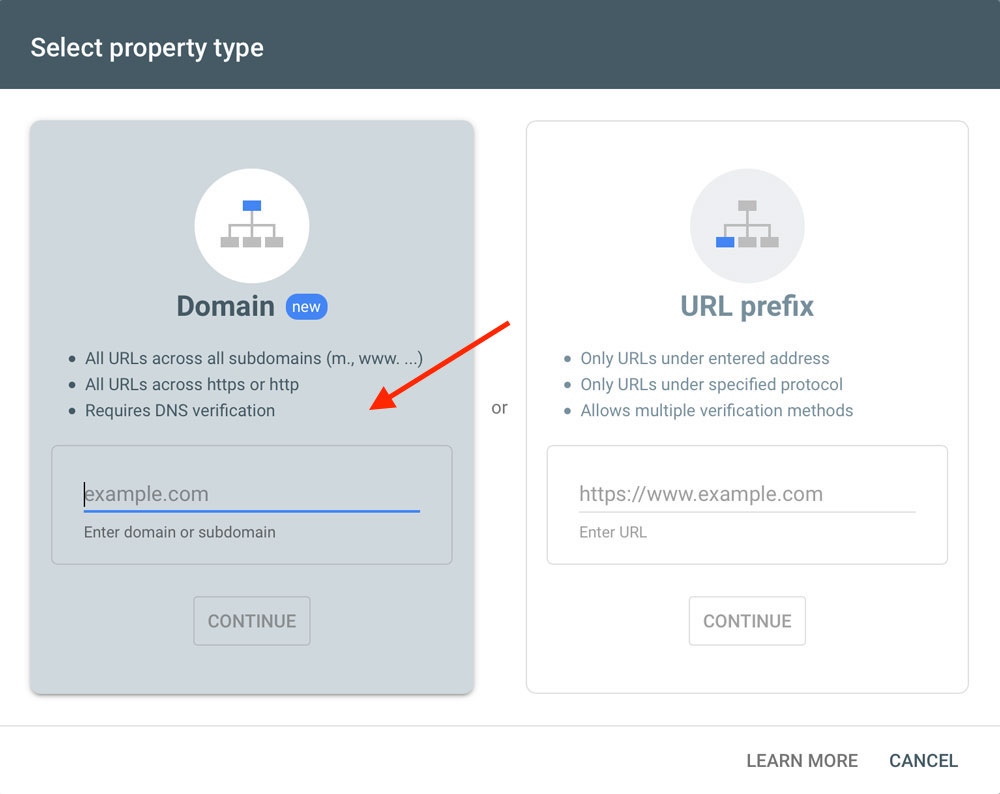
If that method doesn’t or won’t work for you, you can use the URL prefix option. You will then need to select the HTML Tag method for verification. Once you have copied your verification tag, go to your Vestor admin area and Settings > Site Options > Tracking Codes tab, and the field to paste your tag into is at the bottom.
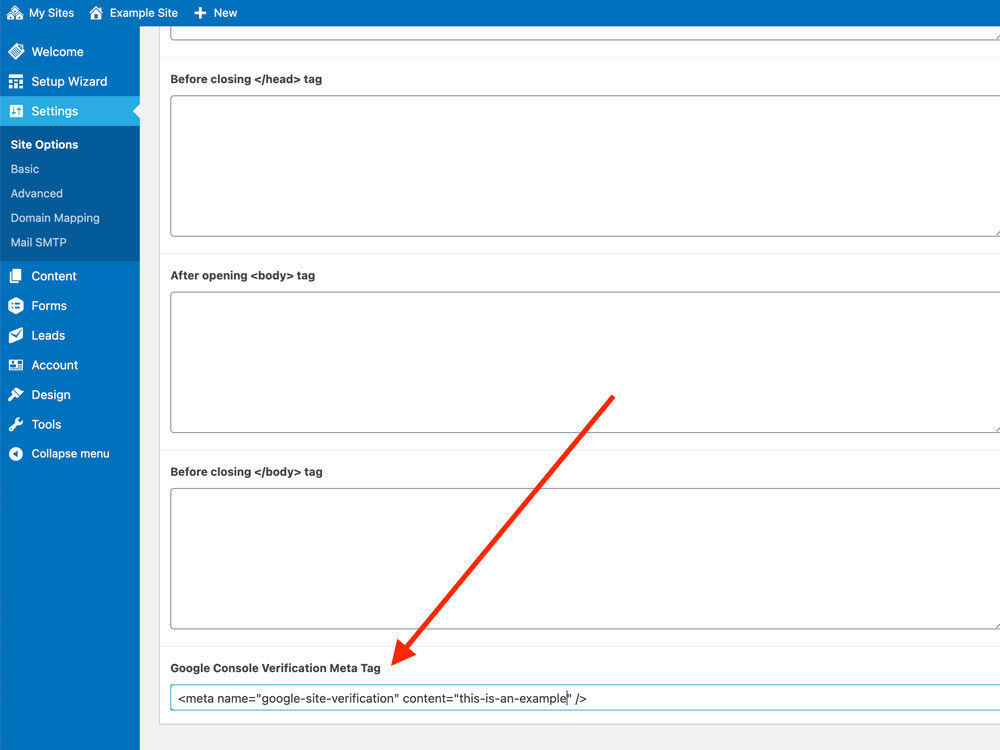
Submit a sitemap to Google Search Console
Every Vestor user can find their sitemap at your-site.com/sitemap.xml, just replace your-site.com with your actual domain. For more info, please read the Google instructions for submitting your sitemap.
